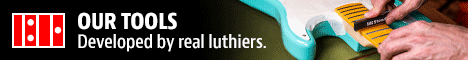A small group of folks, including myself, are interested in having video conferences. Does anyone have experience to relate, good or bad? Recommendations?
Yeah, I know there are sites to research that sort of thing, and I'm getting to that. But I think it's always nice to get a personal review. <g>
Conferencing Software
- Charlie Schultz
- Site Admin
- Posts: 1442
- Joined: Fri Dec 23, 2011 6:53 pm
- Location: St. Louis, MO
Re: Conferencing Software
I've been a participant on video conferences with Skype, WebEx*, Telepresence*, Umi* and something from Adobe. TelePresence is by far the best, but is not cheap and requires special equipment. I also like WebEx, but don't know how cheap it is. Umi was pretty good but is no longer made. Skype is pretty cheap for conferencing but the quality is sometimes not the best (poor audio/video sync and dropouts). The Adobe was about the same as Skype but my experience with it is a few years old now.
*Disclaimer- I work for the company that sells these products.
*Disclaimer- I work for the company that sells these products.
- Jim McConkey
- Posts: 1090
- Joined: Thu Jan 05, 2012 4:00 pm
- Location: Way north of Baltimore, MD
Re: Conferencing Software
It partly depends on what your needs are. Do you literally mean video, or just having everyone see a computer screen? Is the source only one person, or do you all need to provide input? I don't have much to offer with live video except that my company uses mostly Macs and some of the folks use Facetime for live video.
Most of the web conferences I attend are via WebEx, though I have used Skype in the past. Both seem to work fine, as does GoToMeeting. I was introduced to a new screen sharing service yesterday, when a colleague used www.join.me to share their screen with a number of remote people. Couldn't have been simpler. Went to join.me, typed in the access code I was given, and within seconds I was viewing the remote computer. WebEx makes the viewer download and run a client, which takes a couple minutes. Yesterday's demo involved interactive rendering, and the speed was not terrible, even though I am only on DSL.
Most of the web conferences I attend are via WebEx, though I have used Skype in the past. Both seem to work fine, as does GoToMeeting. I was introduced to a new screen sharing service yesterday, when a colleague used www.join.me to share their screen with a number of remote people. Couldn't have been simpler. Went to join.me, typed in the access code I was given, and within seconds I was viewing the remote computer. WebEx makes the viewer download and run a client, which takes a couple minutes. Yesterday's demo involved interactive rendering, and the speed was not terrible, even though I am only on DSL.
MIMForum Staff - Way North of Baltimore
Re: Conferencing Software
Actually, what we're trying to do is avoid rehearsals. No snickers or laughter please. <g> We'll have two sources always and sometimes up to four. The video is secondary to the audio and latency would be an issue. Oh yeah........and we want it free! LOL! No, not really, but we'd like to not have to buy much new equipment.
This is a good start. Thanks guys. Keep 'em coming.
This is a good start. Thanks guys. Keep 'em coming.
- Jim McConkey
- Posts: 1090
- Joined: Thu Jan 05, 2012 4:00 pm
- Location: Way north of Baltimore, MD
Re: Conferencing Software
Skype can do either video or just audio conferences (if latency is an issue) and even conferencing is free if you are all using Skype. For the price, it is certainly worth a test run!
MIMForum Staff - Way North of Baltimore
- Charlie Schultz
- Site Admin
- Posts: 1442
- Joined: Fri Dec 23, 2011 6:53 pm
- Location: St. Louis, MO
Re: Conferencing Software
I'm not a gamer, but here there are a couple options here that seem to tweaked for low latency: http://lifehacker.com/5781404/the-five- ... -chat-apps