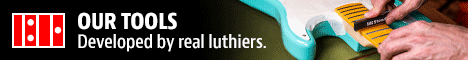USB Printer Port
-
Jamie Unden
- Posts: 144
- Joined: Mon Feb 20, 2012 5:25 pm
USB Printer Port
I have an HP Designjet plotter and I need to connect to it with a USB-DB25 adapter. Has anyone achieved good results with this? It doesn't show up as a printer port so I don't know what port to use in the plotter manager for Autocad.
- Bob Gramann
- Posts: 1120
- Joined: Fri Jan 06, 2012 11:08 am
- Location: Fredericksburg, VA
- Contact:
Re: USB Printer Port
I used an USB parallel adapter with my old HP4 printer. It took a while to figure out the configuration, but after that, it worked fine. Later, I bought a new Brother wireless printer. As nice as the HP4 was, the new printer far exceeds it in capabilities and performance. I don't know if the plotter requires anything special on the interface. My adapter cost about $12 on Amazon. That's not much to run the experiment.
-
Jamie Unden
- Posts: 144
- Joined: Mon Feb 20, 2012 5:25 pm
Re: USB Printer Port
I have the adapter but when I run the Plotter Manager it doesn't list the interface.
-
Halgeir Wold
- Posts: 78
- Joined: Sun Jan 08, 2012 4:59 pm
Re: USB Printer Port
Have you checked under hardware properties that the USB is recognized properly? You may also ned to run a driver, that should be included with the adapter...
I use a plethora of various USB thingies for various purposes, but not for printing.... some of them can be somewhat finicky......
I use a plethora of various USB thingies for various purposes, but not for printing.... some of them can be somewhat finicky......
- Bob Gramann
- Posts: 1120
- Joined: Fri Jan 06, 2012 11:08 am
- Location: Fredericksburg, VA
- Contact:
Re: USB Printer Port
As I remember, there was some sort of driver that faked a parallel port by attaching it to the USB port with the converter. I had to find the LPT port that was faked and find the USB port that the device was plugged into. Once everything matched, it worked. I don't have it anymore so I can't go back and look.
-
Jamie Unden
- Posts: 144
- Joined: Mon Feb 20, 2012 5:25 pm
Re: USB Printer Port
Halgeir Wold wrote:Have you checked under hardware properties that the USB is recognized properly? You may also ned to run a driver, that should be included with the adapter...
I use a plethora of various USB thingies for various purposes, but not for printing.... some of them can be somewhat finicky......
It loads the driver correctly, naming it "USB Printing Support" in device manager, and "IEEE-1284" in printers and devices. Neither of those show in the plotter manager.
-
Halgeir Wold
- Posts: 78
- Joined: Sun Jan 08, 2012 4:59 pm
Re: USB Printer Port
Edit: forget my comment if you saw it - you already gave the answer to it...... ( Doh..)
I'm not an Autocad user, so if it is some kind of Acad quirk, I'm probably not the right person....
Some programs requires you to do the selection in a print setup box, or page setup......
No autocad wiz'es around here ????
BTW - found this:
http://usa.autodesk.com/adsk/servlet/ps ... ID=9240617
I'm not an Autocad user, so if it is some kind of Acad quirk, I'm probably not the right person....
Some programs requires you to do the selection in a print setup box, or page setup......
No autocad wiz'es around here ????
BTW - found this:
http://usa.autodesk.com/adsk/servlet/ps ... ID=9240617
-
Jamie Unden
- Posts: 144
- Joined: Mon Feb 20, 2012 5:25 pm
Re: USB Printer Port
Autocad does have that drop-down in the plot dialog, but in order to get a plotter in the list you have to set it up in plotter-manager. In there I can't find the device to attach to.