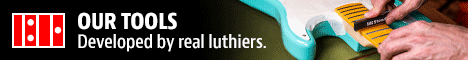CNC Software Suggestions
-
David Bingham
- Posts: 51
- Joined: Tue Jun 05, 2012 9:12 am
CNC Software Suggestions
I purchased a second hand CNC router and now I'm trying to decide on CAD/CAM software. I've used AutoCAD extensively for 2D work but have done very little 3D. I've tried a few demos and at the moment I'm leaning toward Rhinoceros with either MadCam or RhinoCAM. RhinoCAM seems to have more features and better support than MadCam but is half again more expensive. Thoughts?
-
David King
- Posts: 2690
- Joined: Sat Jan 07, 2012 10:01 pm
- Location: Portland, OR
- Contact:
Re: CNC Software Suggestions
Hi David,
I did see that the online video education outfit Lynda has a new course on creating a rhinoCAM toolpath that might be instructive.
http://www.lynda.com/RhinoCAM-tutorials ... 202-2.html
Lots of features there but I don't have enough experience tell you how that compares with Mad or any of the others...
I did see that the online video education outfit Lynda has a new course on creating a rhinoCAM toolpath that might be instructive.
http://www.lynda.com/RhinoCAM-tutorials ... 202-2.html
Lots of features there but I don't have enough experience tell you how that compares with Mad or any of the others...
-
Eric Baack
- Posts: 640
- Joined: Thu Dec 27, 2012 4:28 pm
Re: CNC Software Suggestions
My understanding is that Rhino is good for 3d surfacing models. I use a laptop with solidworks for my job so I use that at home a bit for odd projects here and there. I have found an add on app for sketchup that does some basic CNC CAM coding. It does 3d profiling in one direction as well so I'm going to give that a shot once my machine is back up. I did have to get another sketchup add-on app for importing .stl files.
Here's a screen shot of what I got. The model was downloaded from 3dcontentcentral.com a while back. I might try and machine this on some scrap pine to see how it turns out.

Here's a screen shot of what I got. The model was downloaded from 3dcontentcentral.com a while back. I might try and machine this on some scrap pine to see how it turns out.

-
David King
- Posts: 2690
- Joined: Sat Jan 07, 2012 10:01 pm
- Location: Portland, OR
- Contact:
Re: CNC Software Suggestions
Well if you have a mac you can get the free beta of Rhino5 to play around with until they finish it up for commercial distribution. I've been trying to learn it for a couple of years now. A parametric CAD program sure would be nice but for training Rhino is a decent way to go.
-
David Bingham
- Posts: 51
- Joined: Tue Jun 05, 2012 9:12 am
Re: CNC Software Suggestions
The company I work for uses Solidworks. I understand that it's great but I don't want to be dependent on a company resource and it's way to expensive to get for myself. Geomagic, formerly Alibre, is a parametric program that is supposed to be good but the basic package starts at about $2000 versus Rhino at $700 and you still have to get the CAM software to go with it. In a previous career, I used AutoCAD extensively for 2D drawing and Rhino's command set is similar to AutoCAD. I think Geomagic is more like Solidworks, so the learning curve should be lower for Rhino as well as the price. I watched a webinar on the RhinoCAM add in and it's pretty impressive. The same company makes an add in for Geomagic. They have another add in that will do raster to vector conversion, which would be nice. I'm going to download the trial and see how well it works. I've used the free version of Wintopo for that but the results were a bit disappointing.
The only Mac here is Mac and Cheese and my doctor put me on a low carb diet so I can't even have that.
The only Mac here is Mac and Cheese and my doctor put me on a low carb diet so I can't even have that.
-
David King
- Posts: 2690
- Joined: Sat Jan 07, 2012 10:01 pm
- Location: Portland, OR
- Contact:
Re: CNC Software Suggestions
I'm looking at FreeCAD right now which has been ported to the three main OSs. It's supposed to be a parametric program and it uses "workbenches" like Catia and Revit. It looks like it might be a worthwhile effort.
- Andy Birko
- Posts: 125
- Joined: Fri Jan 06, 2012 5:02 pm
- Location: Rochester Hills, MI
- Contact:
Re: CNC Software Suggestions
I use SolidWorks for the CAD side of things and VisualMill for SolidWorks Pro for the CAM side of things. VM4SW is the same as RhinoCAM and from the same software house. I'm pretty happy with them, especially since they're relatively affordable compared to the industry standards when it comes to CAD and CAM depending on how you want to look at it.
I've already written and deleted a few paragraphs on this topic because it is a very deep topic with a lot of decisions to be made and I simply don't have the time at the moment do fully explore my thoughts on the matter. One of the big thoughts is that before one even considers buying a CNC machine, you really need to look into the CAD and CAM side of things to see if 1) you can draw your parts and generate tool paths for what you want to do and 2) can you afford the package that you can work with. Instead of waxing on about this nonsense I'll give you a few thoughts:
Download the demos for the software you can afford and if available, schedule a demo with the provider. When I was buying VM4SW, Mecsoft spent like half and hour to 45 minutes with me demoing the product with an online meeting sort of thing. I think they'll probably do the same with RhinoCAM.
Play with those demos and try to draw your parts. Not knowing what level you're at, you might need to run the tutorials before you can even begin to work with it but take those steps.
My CAM software is a plug-in for my CAD software and having worked that way for several years, there's no way I'd move to a stand alone product at this point. There are many advantages to this method of work and i highly recommend looking at plug-in type solutions like RhinoCAM, MadCAM, VisualMill for Solidworks.
Although I don't have any experience with it, Autodesk has released a subscription based product called Fusion360 that gives you 3D CAD and HSMworks CAM for an affordable annual cost.
http://www.autodesk.com/products/fusion-360/overview
This is definitely worth investigating as it gives you everything you need at a fraction of the initial outlay you'd need for a stand alone package.
This question seems to come up often on these forums. I've often considered writing a some kind of document relating my experience in going through this same thing several years ago to help people who are facing the same thing.
I've already written and deleted a few paragraphs on this topic because it is a very deep topic with a lot of decisions to be made and I simply don't have the time at the moment do fully explore my thoughts on the matter. One of the big thoughts is that before one even considers buying a CNC machine, you really need to look into the CAD and CAM side of things to see if 1) you can draw your parts and generate tool paths for what you want to do and 2) can you afford the package that you can work with. Instead of waxing on about this nonsense I'll give you a few thoughts:
Download the demos for the software you can afford and if available, schedule a demo with the provider. When I was buying VM4SW, Mecsoft spent like half and hour to 45 minutes with me demoing the product with an online meeting sort of thing. I think they'll probably do the same with RhinoCAM.
Play with those demos and try to draw your parts. Not knowing what level you're at, you might need to run the tutorials before you can even begin to work with it but take those steps.
My CAM software is a plug-in for my CAD software and having worked that way for several years, there's no way I'd move to a stand alone product at this point. There are many advantages to this method of work and i highly recommend looking at plug-in type solutions like RhinoCAM, MadCAM, VisualMill for Solidworks.
Although I don't have any experience with it, Autodesk has released a subscription based product called Fusion360 that gives you 3D CAD and HSMworks CAM for an affordable annual cost.
http://www.autodesk.com/products/fusion-360/overview
This is definitely worth investigating as it gives you everything you need at a fraction of the initial outlay you'd need for a stand alone package.
This question seems to come up often on these forums. I've often considered writing a some kind of document relating my experience in going through this same thing several years ago to help people who are facing the same thing.
PMoMC
- Hans Bezemer
- Posts: 373
- Joined: Sat May 26, 2012 1:01 am
- Location: The Netherlands
- Contact:
Re: CNC Software Suggestions
I use FreeCAD and like it a lot. Besides being open source, there's is a very active community with a great forum.
-
Eric Baack
- Posts: 640
- Joined: Thu Dec 27, 2012 4:28 pm
Re: CNC Software Suggestions
the FreeCAD stuff looks interesting. I might have to play with that a bit. It appears they are working on some CAM add ons for it as well 
-
David Bingham
- Posts: 51
- Joined: Tue Jun 05, 2012 9:12 am
Re: CNC Software Suggestions
I've downloaded the demos for several products and unless something changes in the next few days (they have a special running until the end of the month) I'm going with RhinoCAD and RhinoCAM. I did the webinar with Mecsoft and they were very helpful and informative. It looks like they provide good support to help you get their product to do what you need. I also considered MadCam and know someone who uses it. It's a good product with a few less features and at a much lower price. There is an active user community and the developer is very helpful but the company is pretty much a one man operation.
I was a mechanical designer and laid out printed circuit boards for about 15 years before being conscripted into IT so I have some experience. It's mostly with 2D and just a little 3D and all in Autocad. I looked at a couple of parametric programs. I can see the power of it but I started out in the not so good old days of the a T-Square and triangle so it is a very different way of thinking. I'm afraid it would take me much longer to get productive than something like Rhino. Plus, other than FreeCAD, they were comparitively pretty pricey. FreeCAD is interesting but the integrated CAM doesn't look like it will be available any time soon and I agree that a plug in is highly preferable.
Fusion360 has an appeal and in the short term would be a money saver. I'm just not a big fan of the cloud based subscription model.
I was a mechanical designer and laid out printed circuit boards for about 15 years before being conscripted into IT so I have some experience. It's mostly with 2D and just a little 3D and all in Autocad. I looked at a couple of parametric programs. I can see the power of it but I started out in the not so good old days of the a T-Square and triangle so it is a very different way of thinking. I'm afraid it would take me much longer to get productive than something like Rhino. Plus, other than FreeCAD, they were comparitively pretty pricey. FreeCAD is interesting but the integrated CAM doesn't look like it will be available any time soon and I agree that a plug in is highly preferable.
Fusion360 has an appeal and in the short term would be a money saver. I'm just not a big fan of the cloud based subscription model.
-
David Robinson
- Posts: 44
- Joined: Wed Jan 11, 2012 2:43 pm
- Location: Catskills area
- Contact:
Re: CNC Software Suggestions
I have been using SharkFX and various forms of ViaCAD for years now. It uses the same ACIS modeler than Solidworks employs. SharkLT is $699, it is the same as the FX version, but lacks the rendering package. http://www.punchcad.com - check them out.