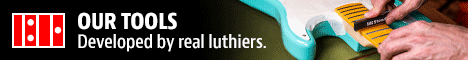Pantograph Logo Tool
Pantograph Logo Tool
Hello All,
I thought that some may like to see one way to add a logo to your headstock. I have found that creating a logo or label for your guitar was almost as time consuming as building and although I have surely wasted time fooling with my logo, I have finally settled on the body label and the headstock inlay. I am proud of my work, as I'm sure you are, so it felt like having a boat without a name..just not right.
So, during this design period I went through on how I was to achieve getting this cut into the wood. My friend's CNC (a big Laguna) was great for template and jig making but not 'fine' enough for intricate work and I don't have anyone else with a small CNC. Although I'd like to build one someday, now isn't the time.
I created a Selmeresque logo for Gypsy guitars which is not shown here. I settled on laser cutting for that one as several folks in the area provide that service. It looks great with the laser and for the Gypsy style guitars which are very small and intricate it is traditional looking. I would love to have a laser but $$$.
The whole thing is, I do not want to rely on someone else so I built a small pantograph and attached a Dremel. There are many pantograph designs on YouTube and great instruction so mine is not anything, but it does work very well!
I built this one out of 3/8" plexi and made little 'I-beams' for strength. I had my CNC buddy shallow cut my logo template with his smallest bit (1/8") at a 2 - 1 ratio and I use a 1/32" StewMac bit do cut the design. The joints are drilled at 1/4" so I ground down a 1/4" swival foot to make the tracer pin. I plan to use 'Rub N Buf', which I found at a craft store as filler. It dries hard, sands well, and comes in white, gold, and silver which look old timey. Pearl will come later but for now I'm happy.
Anyway, here are some pics of the process. 1. Overall Pantograph, 2. Close-up of tracer pin, 3. Close-up of Dremel mount, 4. Close-up of finished cut, and 5. Finished cut with a 000 size headstock template over it.
Please share your technique or method. Thanks for enduring my long write-up.
DJ Parker
I thought that some may like to see one way to add a logo to your headstock. I have found that creating a logo or label for your guitar was almost as time consuming as building and although I have surely wasted time fooling with my logo, I have finally settled on the body label and the headstock inlay. I am proud of my work, as I'm sure you are, so it felt like having a boat without a name..just not right.
So, during this design period I went through on how I was to achieve getting this cut into the wood. My friend's CNC (a big Laguna) was great for template and jig making but not 'fine' enough for intricate work and I don't have anyone else with a small CNC. Although I'd like to build one someday, now isn't the time.
I created a Selmeresque logo for Gypsy guitars which is not shown here. I settled on laser cutting for that one as several folks in the area provide that service. It looks great with the laser and for the Gypsy style guitars which are very small and intricate it is traditional looking. I would love to have a laser but $$$.
The whole thing is, I do not want to rely on someone else so I built a small pantograph and attached a Dremel. There are many pantograph designs on YouTube and great instruction so mine is not anything, but it does work very well!
I built this one out of 3/8" plexi and made little 'I-beams' for strength. I had my CNC buddy shallow cut my logo template with his smallest bit (1/8") at a 2 - 1 ratio and I use a 1/32" StewMac bit do cut the design. The joints are drilled at 1/4" so I ground down a 1/4" swival foot to make the tracer pin. I plan to use 'Rub N Buf', which I found at a craft store as filler. It dries hard, sands well, and comes in white, gold, and silver which look old timey. Pearl will come later but for now I'm happy.
Anyway, here are some pics of the process. 1. Overall Pantograph, 2. Close-up of tracer pin, 3. Close-up of Dremel mount, 4. Close-up of finished cut, and 5. Finished cut with a 000 size headstock template over it.
Please share your technique or method. Thanks for enduring my long write-up.
DJ Parker
-
Jason Rodgers
- Posts: 1554
- Joined: Fri Jan 06, 2012 4:05 pm
- Location: Portland, OR
Re: Pantograph Logo Tool
This is cool. Why are there other race plates sitting on the deck? And where does the panto arm anchor?
-Ruining perfectly good wood, one day at a time.
Re: Pantograph Logo Tool
Thanks Jason.
The pivot point is the farthest back as shown in the first picture. I installed a threaded insert in my 3/4" board base and then simply screwed in a tall 1/4" bolt at that location. I have seen some pantographs that had hinges at that point to raise and lower the assembly onto the work. I opted for a bolt so that I can slide the whole assembly up to accommodate what ever size platform that is getting the design. I could literally put a whole neck under it.
The other pieces are just shims so that the arms of the jig slide around at the same level without wobbling. I may come up with a stationary height and just add feet to the arms but for now this will work.
Regards
The pivot point is the farthest back as shown in the first picture. I installed a threaded insert in my 3/4" board base and then simply screwed in a tall 1/4" bolt at that location. I have seen some pantographs that had hinges at that point to raise and lower the assembly onto the work. I opted for a bolt so that I can slide the whole assembly up to accommodate what ever size platform that is getting the design. I could literally put a whole neck under it.
The other pieces are just shims so that the arms of the jig slide around at the same level without wobbling. I may come up with a stationary height and just add feet to the arms but for now this will work.
Regards
Re: Pantograph Logo Tool
Quick follow-up: The Rub N Buf filler looks good but after one night has not hardened up plus it settled so I will need to 'top it off' also...maybe I was wrong on this choice. Any thoughts out there?
Thanks
Thanks
-
Jason Rodgers
- Posts: 1554
- Joined: Fri Jan 06, 2012 4:05 pm
- Location: Portland, OR
Re: Pantograph Logo Tool
Ok, got it, thanks for the clarification. This seems to work very well for you, and the cavity walls look pretty straight and clean, even with a dremel, which can have runout issues.
Yeah, the closeup of your fill material looks a little dodgy, though I understand that it's not fully cured and unevenly settled. Also, perhaps you need a splash of shellac first to keep the little sparkles out of the pores. Do you have a picture of a completed headstock that shows this material in a better light?
By the way, LOVE your logo! Looks like a treble clef at first glance, but on closer inspection the 'd' and 'p' cleverly swivel around the 'j,' and all in an appealing Deco/Nouveau font. Nice!
Yeah, the closeup of your fill material looks a little dodgy, though I understand that it's not fully cured and unevenly settled. Also, perhaps you need a splash of shellac first to keep the little sparkles out of the pores. Do you have a picture of a completed headstock that shows this material in a better light?
By the way, LOVE your logo! Looks like a treble clef at first glance, but on closer inspection the 'd' and 'p' cleverly swivel around the 'j,' and all in an appealing Deco/Nouveau font. Nice!
-Ruining perfectly good wood, one day at a time.
- Barry Daniels
- Posts: 3190
- Joined: Thu Jan 05, 2012 10:58 am
- Location: The Woodlands, Texas
Re: Pantograph Logo Tool
A made a pantograph to cut the wood AND mother of pearl. In order to cut the pearl you have to make a reverse of your template which I did with casting resins from Smooth-On.
MIMF Staff
-
Bill Raymond
- Posts: 367
- Joined: Fri Jan 06, 2012 5:37 pm
- Location: Red Bluff California
Re: Pantograph Logo Tool
D.J., Killy Nonis, a UK luthier uses "engravers wax" on his Selmer-style guitars. I've searched for same, and came up with a lacquer stick (I haven't used it) that gunmakers use to fill engraving on their work. Apparently the stick can be rubbed into the engraving and then cleaned from the surface with a rag and it sets up hard. Killy says that he just fills the engraved logo with his "engravers wax" then scapes the surface clean with a razor blade. It only costs about $5 and is available from Brownells.com. I hope this helps. I plan on trying it on my Maccaferri builds.
-
Bob Hammond
- Posts: 638
- Joined: Sun Jul 22, 2012 4:13 pm
Re: Pantograph Logo Tool
Thanks. i've been thinking about how to do this and your experience will save time. For other work, i'm going to the technique of inkjet printing onto parchment (baking) or wax paper and transfer by rubbing, being sure to print the logo backwards.
-
David King
- Posts: 2690
- Joined: Sat Jan 07, 2012 10:01 pm
- Location: Portland, OR
- Contact:
Re: Pantograph Logo Tool
Inlace (polyester resin with ground up semiprecious stone) might be another easy fill medium, it doesn't shrink back but the styrene stink is awful and you'll definitely want to fill the surrounding grain to keep it from migrating up the pores as Jason suggested.
I found a very nice pantagraph machine (all cast iron and machined steel parts) for $125 on Craigslist that came with two brass font sets. It does 1:1 and all the way down to 7:1. It's not the easiest thing to set up but it works really well for the price.
I found a very nice pantagraph machine (all cast iron and machined steel parts) for $125 on Craigslist that came with two brass font sets. It does 1:1 and all the way down to 7:1. It's not the easiest thing to set up but it works really well for the price.